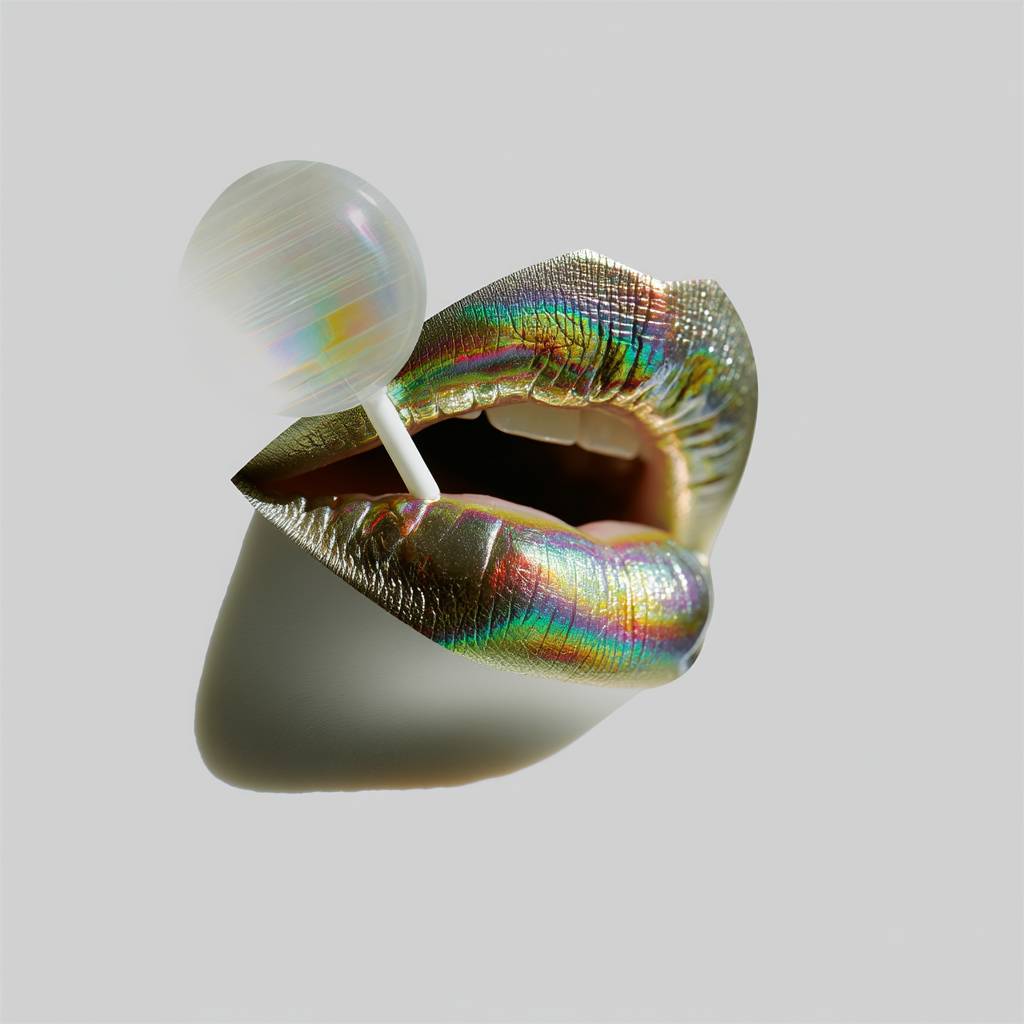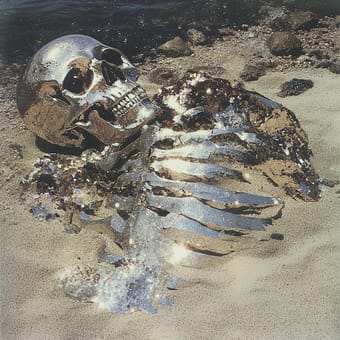Art Style Type
This SREF style blends elements of surrealism, futuristic sci-fi, and magical realism. It cleverly elevates everyday objects and scenes to a dimension that transcends reality, creating a visual experience that feels both familiar and alien through intense light effects and color contrasts. This style evokes the visual aesthetics of sci-fi works like "Blade Runner" and "Ghost in the Shell," but adds an additional layer of dreamlike and surreal texture.
Style Characteristics
The main characteristic of this SREF is its captivating glossiness and reflective effects. All images showcase sparkling light points, rainbow-like color reflections, and metallic surfaces. Light plays a starring role, creating a dreamlike and surreal atmosphere. Colors are strikingly contrasted, often featuring deep purples against bright teal-greens, giving a nighttime neon feel. Object surfaces display unique textural transformations, making ordinary items appear as if they've been imbued with mysterious energy or life force.
Style-Enhancing Prompt Keywords
- Neon lighting: Adding this word enhances the luminous elements in the image, making colors more vibrant and futuristic
- Holographic projection: Using this can reinforce transparency and spatial layering in the image, adding a technological and futuristic feel
- Liquid metal: Adding this element improves the reflective quality of objects in the scene, creating fluid and organic visual effects
Recommended Application Scenarios
This style is particularly suitable for music album cover designs, fashion magazine photography, futuristic party posters, high-end cosmetic advertisements, sci-fi game UI design, and nightlife-related visual marketing. It's also excellent for creating artwork that expresses dreams or surreal experiences, as well as product showcases that need to evoke mystery and futurism.
 Library
Library